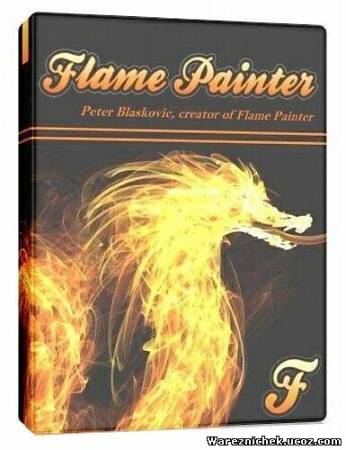
Flame Painter - уникальная программа позволяющая создавать
оригинальные произведения искусства, используя пламя, а не традиционные
инструменты для рисования. Начальные установки определяют фоном темное
полотно, однако вы можете изменить настройки цвета и кисти для
достижения других эффектов. Достаточно немного терпения и творчества и
Flame Painter создаст уникальные произведения, которые трудно сделать в
другой программе.
Возможности Flame Painter:
• Высокое качество выпускаемой продукции
• Загрузка и сохранение в PNG, TGA, TIF, BMP и JPG
• Использование прозрачного фона (альфа-канал)
• Экспорт с unpremultiplied альфа для работы в других приложениях (Photoshop)
• Высокое разрешение холста, например 4000x4000 пикселей (зависит от видеокарты)
• Блокировка изображение как фона
• Высокая детализация пламени
• Разнообразная цветовая палитра
• Gradient Tool с возможностью выбора цветовых переходов
• Отменить/Повторить до 100 шагов (в зависимости от вашей памяти компьютера)
Flame Painter is a unique paint program that lets you create
original artworks with flame brushes. Flame Painter was created within
'I am an Artist' experimental project. The initial vision was to create
an application for professional artists as well as for people without
artistic skills who want to create something original. Lack of
inspiration is often the reason why people are not creative. However,
the tools that we use can become the inspiration for creativity. I think
with a tool which inspires you, everyone can be an artist.
Flame Painter 1.2 Features:
- High quality output
- Loading and saving in PNG - native format, TGA, TIF, BMP and JPG files
- Using transparent background (alpha channel)
- Export with unpremultiplied alpha for composing in other apps (Photoshop)
- High resolution canvas, e.g. 4000x4000 pixels (depends on graphics card)
- Lock picture as a background and paint over it
- Variable length of smooth fade in/out
- Higher flame stroke details
- Gradient Tool with selectable color transitions
- Color Palette selection tool
- Eraser with variable size and opacity
- Full and half resolution full screen preview for large canvas sizes
- Undo / Redo up to 100 steps (depends on your computer memory)
- Zoom In / Zoom Out canvas
- Clear canvas button
- Free panning for large canvases
What is new in version 1.2:
- User interface is modified to be even more user-friendly
- Three painting modes: "Flame", "Follow" and "Ribbon"
- new Speed slider for slower - faster brush movement
- new Width slider to set the brush width
- new Step slider for curves
- Super smooth antialiasing for curve mode
Год выпуска: 2011
Платформа: Windows XP/2003/Vista/7
Язык интерфейса:English + русификатор
Лекарство/Medical: присутствует / is present
Размер: 7,3 MB









